Page 1 of 2
Odd behavior: Menu File->Open stack freezes my Mac
Posted: Tue Aug 04, 2015 8:47 am
by Thierry
Since few days, I experiment this strange behavior:
Context: Mac - Yosemite - LC 6.7.5 Commercial or LC 6.7.6 Community Edition.
1) Open the Activity monitor
2) open LC from the Dock.
3) Select Menu File->Open stack
4) Go for a coffee... for almost 30 seconds!
During this time, can't interact with anything else.
Even the activity monitor is fully blocked
5) Have back the control, the activity monitor screen is updated,
and here a screenshot of the past OS activity (blue)
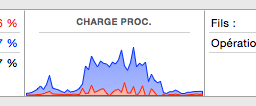
- sunnY 2015-08-04 à 09.34.41.png (11.75 KiB) Viewed 10256 times
6) Re-selecting File->Open stack a second time, it works fine.
7) Closing LC and repeating this process, it stucks again.

Any other apps on this Mac are behaving correctly.
Any clue or already known bug about this?
Thanks
Thierry
Re: Odd behavior: Menu File->Open stack freezes my Mac
Posted: Sat Aug 08, 2015 12:22 pm
by Thierry
A bit more information of this annoying behavior

1) Open Livecode ( same versions and context as the 1st post)
2) Open a recent stack; works as expected.
3) Menu: File->Save as...
It also blocks everything for 20 seconds at least
4) second try is fine.
5) If after opening a stack (with the blocking behavior),
the "Save as..' sub-menu works fine too.
and the joker:
with the sub-menu "Save as..."
I can open as many dialog box as I want at the same time.
never saw that before????
Regards,
Thierry
Re: Odd behavior: Menu File->Open stack freezes my Mac
Posted: Sat Aug 08, 2015 12:52 pm
by Klaus
Bonjour Thierry,
I also see this on my Mac, but this is not a LC issue, this also happens in ANY other programm!
I think this has to do with a "spinned down" TimeMachine harddisk, which need to "spin up" (?) again
and check before writing to disk. This IS in fact very annoying!

Best
Klaus
Re: Odd behavior: Menu File->Open stack freezes my Mac
Posted: Sat Aug 08, 2015 1:51 pm
by Thierry
Klaus wrote:
I also see this on my Mac,
but this is not a LC issue, this also happens in ANY other programm!
I think this has to do with a "spinned down" TimeMachine harddisk,
Vielen Dank, Klaus.
Not true here, TimeMachine is inactive on my Mac!
This is something else and definitively a LC bad behavior
as long as someone else prooves me the opposite!
Bon week-end,
Thierry
PS: Out of curiosity, do you have an old Mac or old OS?
Re: Odd behavior: Menu File->Open stack freezes my Mac
Posted: Sat Aug 08, 2015 1:56 pm
by Klaus
Bonjour Thierry,
ah, OK, just a thought.
But that is obviously the case here, MacMini i7 with OS X 10.10.4

Best
Klaus
Re: Odd behavior: Menu File->Open stack freezes my Mac
Posted: Sat Aug 08, 2015 2:07 pm
by Thierry
Klaus wrote:
ah, OK, just a thought.
No problem.
Sometimes, others thought give us an insight if not the solution.
So thanks again for your post.
But that is obviously the case here, MacMini i7 with OS X 10.10.4

Mmm, no comments.

mit freundlichen grüßen
Thierry
Re: Odd behavior: Menu File->Open stack freezes my Mac
Posted: Sat Aug 08, 2015 8:07 pm
by bn
I see the same behavior that Thierry sees, the first time the Mac file system is accessed it takes a long time for Livecode to respond.
Further accesses to the file system are snappy. (save a stack, save as etc.)
No timeMachine currently attached.
I thought I was the only one experiencing this because of a slow disk, but other applications are faster.
Does anyone have a clue as to what is happening? Or is it just isolated cases?
MacBook Pro 2010, processor i5 at 2.5.3 MHz, MacOSX 10.9.5, Livecode any version of the 6 and 7 series.
Kind regards
Bernd
Re: Odd behavior: Menu File->Open stack freezes my Mac
Posted: Sun Aug 09, 2015 10:36 am
by [-hh]
Hi all,
presumably it is not caused by LC but you have corrupt Finder preferences
[possible test: "set systemfileselector to false" works much faster]
This helped me recently for ALL applications, not only LC (use terminal):
Code: Select all
cp ~/Library/Preferences/com.apple.finder.plist ~/apple.finder.plist.copy
rm ~/Library/Preferences/com.apple.finder.plist && killall Finder
(default new window, tab prefs, desktop, sidebar, view and search prefs etc.), but you have a copy ...
If problems are still there you could have a look here:
osxdaily.com/2013/11/24/slow-open-save-dialog-problem-mac-os-x/
Have a nice and fast sunday!
Re: Odd behavior: Menu File->Open stack freezes my Mac
Posted: Sun Aug 09, 2015 10:47 am
by bn
Hi Hermann,
good to see you again. I will try your suggestion. If you don't hear from me I probably blew up my computer via terminal.
Kind regards
Bernd
Re: Odd behavior: Menu File->Open stack freezes my Mac
Posted: Sun Aug 09, 2015 11:43 am
by [-hh]
Hi Bernd,
don't blame me or terminal if you try to open a folder with thousands of objects (Pictures, LC stacks, Applications) while Finder is allowed to show previes in column view.
Also, when saving a newly created stack, the defaultfolder(!) is the one where LC is in, with a lot of bundles that are 'inspected' for the default system dialog. This needs still a few seconds here (Mac mini or MBP).
Hermann
Re: Odd behavior: Menu File->Open stack freezes my Mac
Posted: Sun Aug 09, 2015 12:04 pm
by bn
Hi Hermann,
I tried the terminal trick and it did delete the finder preferences. But the rest is unchanged.
No idea what is going on.
It is not a couple of seconds but more like 20.
But it did speed up Mail start up time, which is a good think.
Anyway thanks
Kind regards
Bernd
Re: Odd behavior: Menu File->Open stack freezes my Mac
Posted: Wed Sep 02, 2015 11:00 am
by Thierry
Hi,
Spent half a day yesterday on this topic

I did follow the IDE script to quickly jump to the "answer files".
Then, I tried with a stack and a button:
Code: Select all
on mouseup
answer files "select:"
end mouseup
Same behavior!
I've cleaned everything possible on my Mac ( Onyx, disk utility,..).
This behavior is *only* with LC ( different versions); all my other apps are behaving correctly.
@[hh]: I thought 'answer file' was using the default folder but it's not true.
It uses the folder used by the latest answer file call (it's even in the dictionary)
and for the record, it's saved in ~/Preferences/com.runrev.livecode.plist
I've deleted this file and also the Preferences stack ( livecode.rev or livecode7.rev)
Other thoughts?
Is it fine to change the title of this thread, as this one is not accurate anymore?
Regards,
Thierry
Re: Odd behavior: Menu File->Open stack freezes my Mac
Posted: Wed Sep 02, 2015 11:23 am
by [-hh]
Hi all,
my Mac here approaches again the behaviour you describe extremely with LC, but slightly also with all apps (OS 10.10.5). Meanwhile, after starting an open/save dialog in LC@Mac, I switch the screen to a RaspberryPi and look what it has done (math jobs).
But there are good news for Mac OS 10.11.:
The latest beta version 8 has the old fast behaviour for open/save dialogs, even for a folder of 2500 images, also with LC 6/7/8 and its answer/ask dialogs.
Let us hope, that this is stable and Safari 9 (showing rotating wheels after rotating wheels after rotating wheels) will be improved.
Hermann
Re: Odd behavior: Menu File->Open stack freezes my Mac
Posted: Wed Sep 02, 2015 12:35 pm
by Thierry
Hi,
@ [-hh] : glad you find that in paradise, LC will work...
Unfortunately, my current customer will not appreciate this story at all.
and the delay I and few others are experimenting is around 20 seconds !
Kind regards,
Thierry
Re: Odd behavior: Menu File->Open stack freezes my Mac
Posted: Wed Sep 02, 2015 1:41 pm
by [-hh]
Hi Thierry,
just looking for a way out of this, I see your nasty problem:
If I need frequently answer file/ask file/save/open then I use
"set systemfileselector to false"
This works very fast for me.
It's not a beauty, the dialog stack (from resources), but perhaps your customer prefers "speed" to "design"?
And you can even edit these dialog stacks and beautify or enhance it if needed.
Kind regards.
Hermann
 Any other apps on this Mac are behaving correctly.
Any other apps on this Mac are behaving correctly.