Page 1 of 4
= character not mapped?
Posted: Wed Mar 27, 2024 9:04 am
by Zax
Hello,
I have been using LC for many years so I have experienced different versions of LC on different Macs but I always had the same problem: the "=" key on the numeric keypad does not work in LC. It doesn't word in fields, nor in the script editor, nor in LC standalones.
I have always used wired versions of Apple's Magic Keyboard Extended keyboards in the Azerty version. I have had several of these keyboards.
This "=" key works perfectly on all other software I use.
So, it's not a mechanical keyboard problem.
It's not a problem specific to LC version 9.6.11.
This touch "=" returns a rawKeyCode of 65469 but the "=" character is not mapped.
Fortunately, the "=" key on the alpha keyboard (61) works, but it's not very convenient because I'm used to inserting an "=" with the numeric keyboard.
Re: = character not mapped?
Posted: Wed Mar 27, 2024 10:25 am
by richmond62
That is very odd as I have just inserted "=" from the numeric keypad both in a field and in the scriptEditor.
MacOS 12
Apple 2002 Pro Keyboard QWERTY LiveCode 9.6.3
-
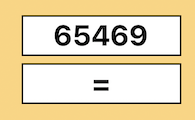
- Screenshot 2024-03-27 at 11.24.03.png (17.82 KiB) Viewed 13954 times
-
Re: = character not mapped?
Posted: Wed Mar 27, 2024 11:33 am
by Zax
Using your stack richmond92, I have:
= (alpha) --> 61
/ (numeric) --> 65455
= (numeric) --> 65469, but the bottom field is not updated, so my LC doesn't know what to do with this rawKeyCode on my OS on my machine.
In fact, as this oddity appears since several years and as I change my LC versions, my OS and my Mac laptop, I should say "so my LCs doesn't know what to do with this rawKeyCode on my OSes on my machines".
Re: = character not mapped?
Posted: Wed Mar 27, 2024 11:55 am
by richmond62
Have you tried attaching another, different, keyboard to your computer and trying that?
Re: = character not mapped?
Posted: Wed Mar 27, 2024 11:57 am
by bn
Hi Zax,
maybe this is related to bug:
https://quality.livecode.com/show_bug.cgi?id=20432
Kind regards
Bernd
Re: = character not mapped?
Posted: Wed Mar 27, 2024 12:38 pm
by Zax
No, richmond62. I only have 2 Apple Magic Keyboard.
I also have an old Logitech
ADB keyboard

Thanks Bernd for the link.
EDIT : juste tested on an old MacAlly icekey: same problem.
Re: = character not mapped?
Posted: Wed Mar 27, 2024 1:01 pm
by richmond62
Run round the corner and buy a 'rubbish' USB keyboard for €5 and see what happens.
I have just tried pressing the '=' sign on my Keypad using the "German standard" Macintosh keyboard layout ( QWERTZ ) and got the '=':
-
-
I CANNOT find a German AZERTY layout in the Mac Keyboard layouts on my machine:
(admittedly that is because I am a bit stupid and had forgotten that AZERTY keyboards are pour les Francophones!
-
-
https://discussions.apple.com/thread/25 ... ortBy=best
Re: = character not mapped?
Posted: Wed Mar 27, 2024 1:18 pm
by richmond62
Mais, Je n'ai pas un problem avec le clavier Francophone:
-
Re: = character not mapped?
Posted: Wed Mar 27, 2024 2:07 pm
by Zax
richmond62 wrote: ↑Wed Mar 27, 2024 1:18 pm
Mais, Je n'ai pas un problem avec le clavier Francophone:
-
Francophone.jpg
Should I go to Bulgaria to buy a 5 euros keyboard in order to have a correct "=" in LC?

Maybe you could consider importing 5 euros keyboards from the shop around the corner to France.
Re: = character not mapped?
Posted: Wed Mar 27, 2024 2:33 pm
by richmond62
amazon.fr
-
-
Ce n'est pas €5, mais ce n'est pas cher.

Personellement, mon expérience avec TRUST; leur produits sont de la merde, et aprés un mois . . . mais, pour un petit experiment . . .

Re: = character not mapped?
Posted: Wed Mar 27, 2024 2:36 pm
by dunbarx
My "=" button works fine for character entry from either location, using a standard 109 key Apple keyboard.
Craig
Re: = character not mapped?
Posted: Wed Mar 27, 2024 2:38 pm
by richmond62
There is a myth (that I just invented) that, on his death bed Steve Jobs bought curses down on the French and their keyboard layouts.

Re: = character not mapped?
Posted: Wed Mar 27, 2024 2:44 pm
by richmond62
Sorry: the cheapest keyboard I could find here in Bulgaria is priced at 10.90 leva = €5.50.
-
-
https://techmart.bg/%D0%9A%D0%BB%D0%B0% ... 0%B8-659-1
You fly into Sofia early, pop into "Techmart" in Sofia, pick up the keyboard, and fly out again in the afternoon: according to flights from Lyons and Paris the keyboard might only cost you 10 times the one available on French Amazon.

Re: = character not mapped?
Posted: Wed Mar 27, 2024 2:49 pm
by richmond62
a standard 109 key Apple keyboard
That word 'standard' seems a bit moot at the moment.
65469 is 0xFFBD in hexadecimal, and if one goes here:
https://unicode.org/charts/
one finds that the Unicode address FFBD contains a Korean glyph:
-
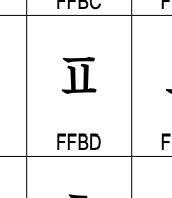
- Screenshot 2024-03-27 at 15.53.35.png (8.15 KiB) Viewed 13925 times
-
So: quite obviously, MacOS "normally' (i.e. NOT on Zak's machine) does some 'magic' to deliver an '=' sign.
-
-
I wonder IF Zak had a font that contained the necessary Hangul characters offering char 65469 whether he would not end up with a '
ᄑ' everytime he pressed the '=' on his number pad.
If that were the situation it would make me think that the 'magic' of producing an '=' from a rawKey 65469 had to be performed by each program rather than the MacOS itself: OR, in some way, LiveCode over-rides the MacOS key processing and then does NOT do the processing itself for that value.
Re: = character not mapped?
Posted: Wed Mar 27, 2024 3:06 pm
by Zax
richmond62 wrote: ↑Wed Mar 27, 2024 2:49 pm
I wonder IF Zak had a font that contained the necessary Hangul characters offering char 65469 whether he would not end up with a '
ᄑ' everytime he pressed the '=' on his number pad.
Envery time I press the numeric =, I have a... = everywhere, except in LC IDE and standalones.
When I code in PHP, I often use this key, as there is a typed test: if ($tVar === 'test')...
Fortunately for me, LC is not a typed language

richmond62 wrote: ↑Wed Mar 27, 2024 2:38 pm
There is a myth (that I just invented) that, on his death bed Steve Jobs bought curses down on the French and their keyboard layouts.

And German too (as Klaus encounter the same issue).