Thank you for the comments redfield.
I thought I had put comments in the side for any significant motion of the mouse, to explain the next step such as the menu builder, etc., could you point out the parts of the video where the movement isn't explained, other than the locating/resizing of the controls?
This made me really curious though ,
redfield wrote: ↑Thu Apr 11, 2019 8:58 am
Also the quality is not so good, e. g. for me the code is hardly readable.
I would love to know how you are watching these, and whether or not you set YouTube's viewer to full HD or not. On the full HD setting, I can read the text even without my glasses, even in the smaller player (with my glasses).
I am watching it on a computer monitor though, if your watching it on something smaller, that may be the issue. Here is what I see as a picture ~
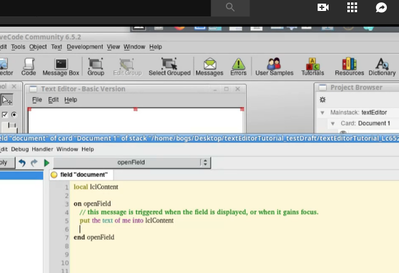
- 1080p setting on YouTube...
The resolution of the monitor the clips were taken on is 2560x1440, but the square being recorded is of course much less, 1032x920. The video is set to a resolution of 1920x1080 in 16:9 format, which is what gives me the space for the comments on the side.
Your feedback is greatly appreciated.
*Edit - I did test watching it myself down to 480, at that resolution the text starts getting fuzzier, but either 720 or 1080 seems ok to me.


