Page 1 of 1
Deploy to Android Market
Posted: Mon Mar 10, 2014 6:25 pm
by Peter@multidesk.se
I simply do not understand,
How do I sign my app?
What about the keysigning when it is a priced app?
How can I upload my app on the Play Store?
What files do I need and where can I find them?
Is there anything specific I have to consider when I shall do this from Live Code?
Should it be this hard to grasp how to do?
The list goes on and on…..
It can not just be me who does not understand how it relates.

Help! anyone …
///Peter
Re: Deploy to Android Market
Posted: Tue Mar 11, 2014 11:49 am
by james8
Peter, think your questions regarding signing are covered in the lessons on the LiveCode site ...
http://lessons.runrev.com/s/lessons/m/4 ... ndroid-app
http://lessons.runrev.com/s/lessons/m/4 ... stribution
Have you registered as a developer with Google ... ?
https://support.google.com/googleplay/a ... 3468?hl=en
When you've done that you can then upload your app to Google Play.
Re: Deploy to Android Market
Posted: Tue Mar 11, 2014 3:37 pm
by MaxV
The last versions of Livecode don't sign correctly Android apps. The workaround is:
in order to sign correctly an app created with Livecode:
- use don't sign option in Livecode standalone option
- sign the app with:
Code: Select all
jarsigner.exe -sigalg MD5withRSA -digestalg SHA1 -verbose -keystore myKey.keystore myApp.apk myalias
jarsigner program is in
c:/Program Files/Java/JDK/bin/ folder.
Then you can install your app in any way on your device (download, copy on the device, etc.)
Re: Deploy to Android Market
Posted: Wed Mar 12, 2014 11:39 am
by Peter@multidesk.se
Thanks, I got it working now.

It helped to read all the documentation from Google a bit more thoroughly.
And also to look through the LiveCode lessons in this topic one more time.
I was tired and grumpy when I wrote the original post, nothing seemed to be working right then.
///Peter
Re: Deploy to Android Market
Posted: Fri Mar 21, 2014 11:50 am
by newtronsols
So I created an app in livecode - "do not sign"
Then I ran jarsigner to sign [again I created a Livecode app to do this] - this ran on my mobile but would not upload to Google play - as not zipaligned
then I zipaligned - that ran on my mobile but would not upload to Google play as certificate expiry..
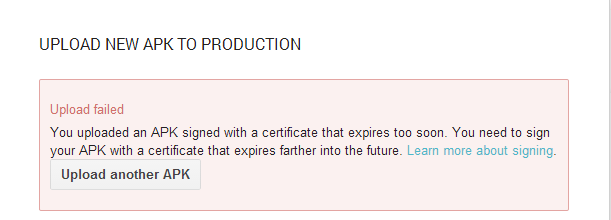
- certexpires.png (7.4 KiB) Viewed 5457 times
NEXT STEP?
Re: Deploy to Android Market
Posted: Mon Mar 24, 2014 12:25 pm
by MaxV
You have to specify as validity minimum 10000 (ten thousands), here are all the steps:
- Create an program with livecode
- In File -> Standalone Application Settings... -> Android -> Signing choose do not sign
- Create the Android app with File -> Save as Standalone application (for example you obtained myApp.apk)
- Create a valid key with Oracle JDK keytool, this is the command on windows:
Code: Select all
keytool.exe -genkey -v -keystore mykey.keystore -alias myalias -keyalg RSA -validity 10000
- Sign the app with Oracle JDK jarsigner, this is the command on windows:
Code: Select all
jarsigner.exe -sigalg MD5withRSA -digestalg SHA1 -verbose -keystore myKey.keystore myApp.apk myalias
I hope this help you.

