Page 1 of 2
Widget Palette
Posted: Sat Mar 12, 2016 3:22 pm
by richmond62
As the range of Widgets in LiveCode 8 is set to expand I would like to see a "revWidget" stack
as something separate from the "revTools" stack.
Re: Widget Palette
Posted: Sat Mar 12, 2016 5:56 pm
by dunbarx
Richmond.
I am so with you on this. I never realized until I saw your post what really bothered me about the v8 tool palette. I always thought it was the clunky look of the new widget "pane"; though I understand that is to be streamlined.
But I see now that palette is just too large, and a new one dedicated to widgets is the right way to go. However cool widgets are, they likely will be used only in certain projects, and even there, relatively infrequently.
Craig
Re: Widget Palette
Posted: Sat Mar 19, 2016 9:04 pm
by paul@researchware.com
Since you invited comment in a post to the email list.
I am inclined to disagree. Over time, LiveCode Ltd has suggested that more "controls" will be updated and revised as widgets. Having one set of buttons or fields in one palette and another set in another palette is inefficient. And to suggest that widgets vs tools may only be used by a minority is unlikely to turn out to be true.
What I would like to see is significantly improved icons for widgets that are smaller and cleaner - like the current tool icons. I think it is this disparity in appearance that bothers more people that anything else (such as how they are technically implemented).
Re: Widget Palette
Posted: Sat Mar 19, 2016 9:16 pm
by [-hh]
Yes, looks really good. Is more related to the 'modular' concept: A 'classic tools' palette and a 'modules' palette (widgets etc.).
[Although I use currently PowerTools which works with tabs.]
Re: Widget Palette
Posted: Sat Mar 19, 2016 11:30 pm
by Brahmanathaswami
IMHO I would agree with "everybody" here...
@ Richmond. I've often advocated for more modularity for the tools, ala Adobe's tool sets. InDesign in fact I have several different work spaces set up. If I'm doing editorial for the magazine I want to see a set of tools that pertain to that work flow. If I use Indesign as a "scratch" space for designing UI for an app I have it set up differently.
@ Paul: you are right for course, widget usage will vary, not only across users but across work flows. Initial development may want them all exposed for easy access. BUT: once the main frame work is finished and you move on to coding the back end... OR if you are the GUI Designer and you want to see all the widgets, but them pass the stack to someone whose life is spent in the stack script or in the new LC script stacks... I - they don't need to see all the widgets.
@ Paul: either way, you are right: the widget icons would need to be a match, at least in terms of width and height, even for a modular method.
This begs for a modular approach, not only for widgets but for plug ins... You should be able to have the widgets appear above or below the tools and be "parked" there... or dragged into a tab.... or be "ripped off" to an independent palette. This is a scalable model, and would allow the LC tools to grow dramatically where users could add more and more plug ins that all "just worked" inside the LC tools/palettes framework. Right now if I have ten different plugsin for dev work... I have to keep them open on screen... each has its own "collapsed" view... If each of these had an icon that could be added/parked on the tools palette, that would be awesome. Otherwise I have to actually close them after I'm not using them. I still use Eric Chatonet's color picker...it would be cool to be able to park a "representative" icon/trigger on my tool bar.
Re: Widget Palette
Posted: Sun Mar 20, 2016 5:39 am
by dunbarx
@Paul
I did not say a minority would use widgets, i said they would be used a minority of the time.
I use the tool pallet a lot in the early stages of a project, then less and less as the project evolves. And just the opposite for the script editor, less in the beginning and almost exclusively as time goes on.
And the real estate taken up on screen is set by the width of the palette itself. Making it taller ought not to matter at all, unless other this palettes are present, and need room. Collapsible panes might do the job.
@Scotland. And there is NO DOUBT that the "streamlining" of the look of widget icons is to be soon cleaned up, right?
Craig
EDIT:
Posted on the use-list. Why not a new pane for widgets in the same way the new property inspector works. A widget pane and a tools pane. Same palette, same real estate.
Re: Widget Palette
Posted: Sun Mar 20, 2016 11:04 am
by richmond62
I am inclined to disagree.
Good. Debate is far more healthy than a fan club of Yes-men.
Re: Widget Palette
Posted: Sun Mar 20, 2016 1:27 pm
by richmond62
Here's another thought.
[ I wonder why the disclosure triangle for the graphic tools has disappeared in the version 8 revTools palette ]
It is, perhaps, worth noting that the LC 8 revTools palette is noticeably fatter than the LC 7 palette.
The widgets are moved to the bottom of the palette and disclosure triangles are reintroduced:
Re: Widget Palette
Posted: Sun Mar 20, 2016 2:38 pm
by paul@researchware.com
Or why not have scroll bars with a hide/show triangle or the drawing tools with a hide/show or etc.
Brahmanathaswami is right. The ability to make named "views" for the tool palette with the controls you want for a given use the only ones in a given named view is (or should be) the ultimate end goal.
Directionally,, LiveCode has stated that many existing controls (the "field" object for example) are likely to be come widgets in future versions to you have have more specific controls for a purpose. Need a validating data entry field - here's the widget version of that. Need a field with a built-in, rich text editor, her;s the widget for that. Widget and tools will be indistinguishable over time, so why advocate for separation by type?
Far better to ague for the need to have Tool palette views so you can have the tools you prefer shown and others can have the tool as they like them.
Re: Widget Palette
Posted: Sun Mar 20, 2016 4:10 pm
by richmond62
Here's something that makes me think about palettes in a different way.
Re: Widget Palette
Posted: Sun Mar 20, 2016 4:33 pm
by FourthWorld
That's pretty cool. I take it the buttons are user-movable? Do they have an API for making custom buttons?
Re: Widget Palette
Posted: Sun Mar 20, 2016 4:52 pm
by richmond62
http://ergodex.com/mainpage.htm
Sent them an e-mail as to whether this thing would function properly with Linux.
However the company seem to have been moribund since about 2008.
The initial page says it is available for $149, but when you
hit the "buy Now" button it seems to be $250 . . .
Doesn't make me feel very groovy to have prices jumping around like that;
it would make my Debit card nervous.
Re: Widget Palette
Posted: Sun Mar 20, 2016 5:55 pm
by jacque
Disclosure toggles were replaced by the settings icon at the top of the palette. You can hide any of the tool sections there.
Re: Widget Palette
Posted: Sun Mar 20, 2016 6:07 pm
by richmond62
Indeed.
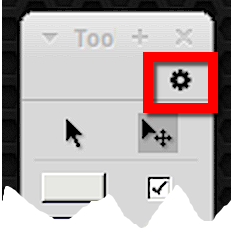
- controls.png (25.19 KiB) Viewed 7918 times
Re: Widget Palette
Posted: Sun Mar 20, 2016 6:08 pm
by richmond62
The ability to rearrange revTools items as one wants would be really fantastic.
Silly model:
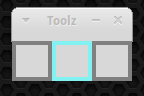
- DummyTools.png (3.8 KiB) Viewed 7902 times