Sturgis-- thanks for looking into this-- AND posting detailed instructions on how you revScreenGrabber working.
It appears that something is left hanging when the video grabber decides to stop working and the only way i've found to fix it (on those times when its REALLY broken) is to restart windows. However, since removing any chance of QT being involved its been pretty solid for me.
Removing the qt statmement,
revInitializeVideoGrabber short name of this stack,"qt",tRect made a big difference. And like you said, after a re-boot, I got a good preview. But once the Preview is started, the Stop Preview doesn't work. That's just a
revStopPreviewingVideo command.
Start & Stop Recording work, but no video is recorded to the AVI file.
It only records audio. Were you able to record video?
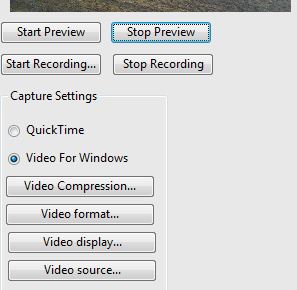
- 893 video capture1.JPG (16.67 KiB) Viewed 7706 times
Of the setup buttons the only one that works is the Video Source button.
And like you impled, you can't close the stack and reopen it. It won't work.
You have to close LiveCode completely then reload the stack.
About my previouls statment that the Video Capture example should be removed from the LiveCode installation.
Given the current state of this stack, at best it should be split into multiple examples, one for each OS.
That is if it can be updated to work reliably. Maybe it was written for Windows XP and hasn't been updated since.
Just curious, have any Mac people got this stack working correctly?
