Page 1 of 1
Making buttons non-selectable
Posted: Sun Feb 23, 2014 5:36 am
by marksmithhfx
Is there an option to dim a button and make it not selectable? I guess I was looking for a "selectable" option in the Property Inspector and did not find one.
Thanks
Re: Making buttons non-selectable
Posted: Sun Feb 23, 2014 5:57 am
by Simon
hmmm... lets see
not selectable...
slightly broken.... nah
not working... nope
special??? nope
disable
Simon
Re: Making buttons non-selectable
Posted: Sun Feb 23, 2014 6:13 am
by marksmithhfx
Simon wrote:hmmm... lets see
not selectable...
slightly broken.... nah
not working... nope
special??? nope
disable
Simon
Thanks Simon. Next dumb "properties" question. Can you set any attributes like column width or number of columns to display in a basic table field? Or to do that do you need to graduate to a data grid?
Thanks
Re: Making buttons non-selectable
Posted: Sun Feb 23, 2014 6:41 am
by Simon
tabStops work.
set the tabStops of field 1 to 40,50,120,190,200
the stinky thing is that each of those numbers are measured from the left of the field.
I think the number of columns would be controlled by "width".
Simon
Re: Making buttons non-selectable
Posted: Sun Feb 23, 2014 6:48 am
by marksmithhfx
Simon wrote:tabStops work.
set the tabStops of field 1 to 40,50,120,190,200
the stinky thing is that each of those numbers are measured from the left of the field.
I think the number of columns would be controlled by "width".
Simon
Thanks Simon, something to play with tomorrow. Do you know if you can change justification (from left to right?). I'm working on something over here
http://forums.runrev.com/viewtopic.php? ... 159#p97236
Re: Making buttons non-selectable
Posted: Sun Feb 23, 2014 5:29 pm
by jacque
Simon wrote:tabStops work.
set the tabStops of field 1 to 40,50,120,190,200
the stinky thing is that each of those numbers are measured from the left of the field.
I think the number of columns would be controlled by "width".
Simon
They finally gave us an easier way to calculate tabstops a couple of versions ago. You can now just list the widths of each. Been waiting years for that. At the same time they added the ability to use 0 to indicate the end of the columns. If you use that, hitting the tab key at the end of a row will automatically cycle the selection to the next row.
Re: Making buttons non-selectable
Posted: Tue Feb 25, 2014 1:25 am
by Simon
Found it.
tabWidth
Simon
Re: Making buttons non-selectable
Posted: Tue Feb 25, 2014 4:50 am
by marksmithhfx
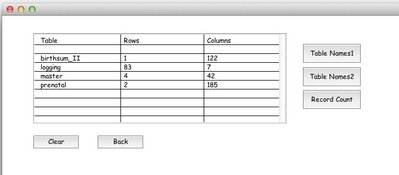
- Example using tabWidth 150
Simon wrote:Found it.
tabWidth
Simon
Yes you did. Thanks again.