Page 1 of 1
problem with testing on Android Emulator
Posted: Wed Apr 02, 2014 4:37 am
by keram
Hello,
I'm trying to run the Android apps on Emulator. Here are the screen captures how I configured the whole thing:
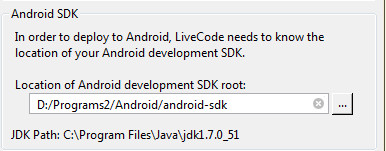
- SDK settings.jpg (30.12 KiB) Viewed 4112 times
and still the Test button on the Toolbar is greyed out.
Why is it so? Did I miss something?
keram
Re: problem with testing on Android Emulator
Posted: Wed Apr 02, 2014 4:57 am
by Simon
Hi keram,
Sorry for this question, but have you launched (Start) the mob1 avd before trying to set it as the test target?
Simon
Re: problem with testing on Android Emulator
Posted: Wed Apr 02, 2014 5:06 am
by keram
Hi Simon,
Yes, the mob1 is running and the android screen is there. Still the Test button is not clickable.
keram
Re: problem with testing on Android Emulator
Posted: Wed Apr 02, 2014 5:08 am
by Simon
In the Standalone settings have you set up Android?
Re: problem with testing on Android Emulator
Posted: Wed Apr 02, 2014 9:28 am
by keram
Yes, I did and the rest of options on the page are like this:
Re: problem with testing on Android Emulator
Posted: Wed Apr 02, 2014 11:14 pm
by Simon
And you have selected the Test Target first?
Re: problem with testing on Android Emulator
Posted: Thu Apr 03, 2014 2:04 am
by keram
Hi Simon,
No, I have not selected Test Target and everything works OK when I select it.
Why are these steps not documented in the User Manual ???

Thanks again.
keram