Page 1 of 1
Native close, max, min buttons inside effective working rect
Posted: Wed Apr 27, 2016 9:56 pm
by theotherbassist
Is there a way to embed the native close, max, and min buttons in other locations in your stack? Obviously you could script-in buttons that do the same thing... but I'm looking to preserve the native look.
For instance, itunes has a custom topbar but native buttons.
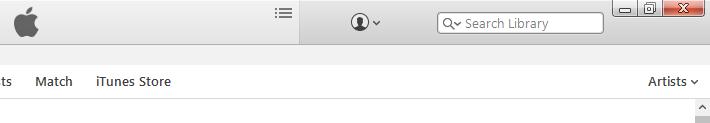
- itunestopbar.jpg (9 KiB) Viewed 3678 times
I hate asking these kinds of questions... but somebody around here probably has a quick answer to this
Re: Native close, max, min buttons inside effective working
Posted: Thu Apr 28, 2016 3:45 am
by dunbarx
Hi.
You can manage the native ones with the "decorations" property.
But you will have to roll your own if you want to make them "appear" in another location. How else?
Craig Newman
Re: Native close, max, min buttons inside effective working
Posted: Thu Apr 28, 2016 12:30 pm
by Klaus
Windows (and their decorations as well as most LC controls) are supplied by the underlying operating system,
so we have to take or leave them, or, as Craig said, roll our own!
Re: Native close, max, min buttons inside effective working
Posted: Thu Apr 28, 2016 3:37 pm
by FourthWorld
It's not too hard to make your own drag bar with controls. A simple example is my
devolution plugin - feel free to poke around any use any of the dragging or closebox code you find useful:
http://fourthworld.com/products/devolution/index.html
Re: Native close, max, min buttons inside effective working
Posted: Thu Apr 28, 2016 7:09 pm
by theotherbassist
Sigh... yeah I know it's not difficult to script your own custom decorations...
I was just hoping there'd be some way to alter the underlying stack files (sort of similarly to how you can edit the default modal dialogs if you know the names of the "native" stacks the engine uses). I thought maybe you could potentially rewrite the script that defines where the "decorations" go, and use them as objects on a card without having to recreate your own. I don't know... it was a shot in the dark.