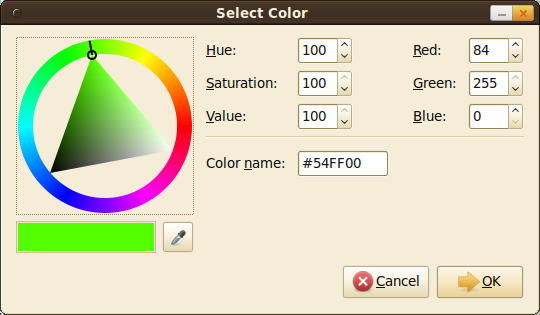Page 1 of 1
LC tutorial and actual screens do not match!
Posted: Sat Aug 26, 2017 7:54 am
by YogiYang
Hello,
I am trying to follow the tutorial series here (
https://livecode.com/lessons/simple-messages-lc-8/).
Certain parts of LC like for example the color selection part just does not match with what is show in the tutorial.
One of the reason may that LC tutorial is build on Mac OS while I am using Windows 8.1... But why such huge UI related difference between the Mac OS and Windows version of LC? Why can't the UI be uniform between the two?
TIA
Yogi Yang
Re: LC tutorial and actual screens do not match!
Posted: Sat Aug 26, 2017 12:43 pm
by bogs
YogiYang wrote:
One of the reason may that LC tutorial is build on Mac OS while I am using Windows 8.1...
Well, your kinda not too far off.
Unfortunately, I could not watch the video on this rig. I suspect though that you are talking about the differences between how different operating systems display their dialogs, which has nothing to do with Lc itself.
For instance, the basic Windows color dialog would be expected to look like this:

Whereas on Linux, it usually looks like
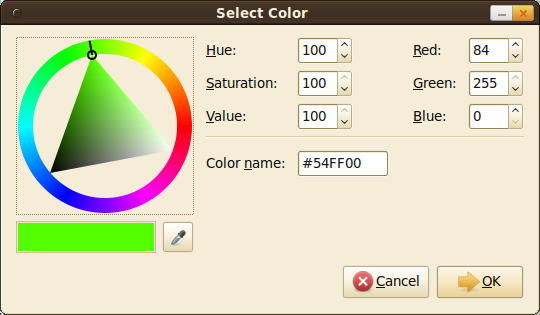
Mac used to use one that looked like a box of crayons, which I rather liked

In any case, all operating systems have a base set of dialog boxes for folders, files, colors, etc. Unless you roll your own, Lc is just going to use that base one which makes it simple, fast and efficient.
Re: LC tutorial and actual screens do not match!
Posted: Sat Aug 26, 2017 4:11 pm
by YogiYang
Bogs,
The video show that when we try to choose color a dialog show different color pencils instead of color swatches or something similar.
But in case of window it just swatches as you have posted.
So why this difference in a small thing like selecting color?
Re: LC tutorial and actual screens do not match!
Posted: Sat Aug 26, 2017 4:37 pm
by bogs
YogiYang wrote:So why this difference in a small thing like selecting color?
Well, as I said above, it is because each operating system has its own 'style' of dialog boxes, usually designed in accordance with its suggested interface guidelines, just as each Os has its own style of icons, so they present the end user with a consistent interface to work with.
Lc doesn't have anything to do with that look, it is going to be rendered as the Os dictates it should look if you use a standard dialog box. As you get more advanced in using Lc, you can make your own dialogs, so that they look exactly the same across mac, windows, and linux, but I would stress that unless you have a good reason to, it is usually a bad idea.
Re: LC tutorial and actual screens do not match!
Posted: Sun Aug 27, 2017 3:19 pm
by jacque
LC uses the operating system to draw many things, the color pallette is just one of those. Window frames, buttons, and other system elements are drawn directly by the OS.
This is one of LC's greatest advantages. It allows you to create apps that look native on any OS without any work on your part and without changing any scripts.
Re: LC tutorial and actual screens do not match!
Posted: Mon Aug 28, 2017 11:16 am
by YogiYang
Hello,
Oh.. now I understood the reason for difference.
Thanks everyone for helping me.
Regards,