Page 1 of 1
Anyone know how to align this?
Posted: Wed Dec 20, 2017 3:16 am
by marksmithhfx
I think I am missing the obvious. I just want the 0 lined up above the other numbers. Any suggestions.
Thanks
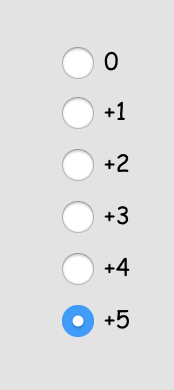
- Screen Shot 2017-12-19 at 8.03.45 PM.png (15.63 KiB) Viewed 3983 times
Re: Anyone know how to align this?
Posted: Wed Dec 20, 2017 3:18 am
by bogs
Maybe put a space before the 0 to make up for the + sign before all the other numbers?
*Edit - I should clarify that, I mean use a label instead of the name, and in the label contents put the space before the 0 to even it out, like this.

Alternately, you could use right align for the button text.

Re: Anyone know how to align this?
Posted: Wed Dec 20, 2017 3:35 am
by marksmithhfx
I did try adding spaces but LC just ignores them. Also, I looked for align but apparently not hard enough. After you mentioned it I looked again and ah ha, there it was. That did the trick!
Thanks
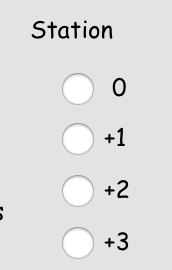
- Screen Shot 2017-12-19 at 8.31.15 PM.png (13.74 KiB) Viewed 3974 times
Re: Anyone know how to align this?
Posted: Wed Dec 20, 2017 3:49 am
by bogs
You are very welcome, I realized almost immediately after posting that I should have clarified that. The name label of the control doesn't allow a space to be recognized, but a label control *does*. Of course, right align would be the best easiest way to do it on the control itself. Doh moment

Re: Anyone know how to align this?
Posted: Thu Dec 21, 2017 2:26 am
by marksmithhfx
No worries. I appreciate the time you took to reply. And it solved my problem

Mark
Re: Anyone know how to align this?
Posted: Thu Dec 21, 2017 7:11 am
by richmond62
I think I am missing the obvious.
Welcome to the club.
This is where the helpful people on the Forum come in


