Page 1 of 1
a stack is already in memory , problem
Posted: Sat Mar 02, 2019 3:08 am
by Pistris
today the following message started appearing when I open stacks
I tried restarting the computer several times and it keeps happening
what do you guys think?
Re: a stack is already in memory , problem
Posted: Sat Mar 02, 2019 7:49 am
by ValiantCuriosity
It could be that you have another stack of the same name that is still in memory. Try going to the file menu. Select "Close and remove from memory". Now find the .livecode file in your file directory. Double click on it to open it in LiveCode.
If that doesn't work, closing LC entirely might. Open LC again and try loading your program. Closing will clear out any apps from memory.
Just noticed that you've rebooted your computer so the above is probably not the answer. I'm new to LIveCode. I'm probably WAY off base. LiveCode apparently doesn't remove previous programs that you created from its memory unless you tell it to do so. I've been tricked by this many times as I try out separate stacks/programs that I've created.
Did you check your LC files to be sure that there aren't two that are named the same?
If the file is just something you are using to learn LC, I'd be tempted to delete it from the computer and start over again. Hmmm.
The project explorer is a great resource. It will show you what is actually in LC memory.
Good Luck,
-Rachel
Re: a stack is already in memory , problem
Posted: Sat Mar 02, 2019 8:41 am
by bogs
ValiantCuriosity wrote: ↑Sat Mar 02, 2019 7:49 am
I'm new to LIveCode. I'm probably WAY off base.
You might be new, but your assumptions and explanation are accurate Rachel

@Pistris,
Does this issue happen only when you open a certain stack, or is it happening for all stacks that you have previously created? I am assuming from your statement that the message doesn't occur when you start Lc itself, is that correct?
revMacCursors is a stack in the IDE group of stacks, so that gets loaded when you open the IDE itself (depending on OS). In my case, on a 'nix system, the IDE loads 'nix cursors -
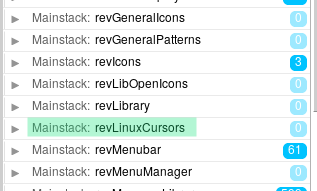
- The curse(ors)...
- Selection_004.png (10.17 KiB) Viewed 5064 times
The message indicates you have (somehow) included this stack in the project(s) you are trying to open.
Re: a stack is already in memory , problem
Posted: Sat Mar 02, 2019 3:14 pm
by dunbarx
I get the "revMacCursors" thing each and every time I open a splash stack I use to create new versions of a standalone we use in our office. I am not sure this appears in a new session, the very first time I open the splash stack.
I will check on Monday. If it appears in a new session, that would be a mystery. If only after it has been opened at least once, then maybe not.
Craig Newman
Re: a stack is already in memory , problem
Posted: Sat Mar 02, 2019 5:14 pm
by jacque
It does mean the stack has the revcursors included in the stack file. I got this the other day when updating a stack originally created in MC, where you had to manually include those. Deleting the revcursors stack from the main stack file fixes it.
Re: a stack is already in memory , problem
Posted: Thu Oct 31, 2019 4:39 pm
by Simon Knight
Just had this problem. I followed some instructions from 2010 and used the message box :
delete stack "revMacCursors" of stack "Browser Test"
obviously change "Browser Test" to the name of your problem stack.