Page 1 of 2
Main stack wont show?!
Posted: Sat Nov 16, 2019 12:20 pm
by Starpat
Main stack wont show.

Re: Main stack wont show?!
Posted: Sat Nov 16, 2019 12:46 pm
by Klaus
Hi Starpat,
welcome to the forum!
Hard to tell with that overwhelming amount of infos!

What OS?
What version of LC?
Do you get any error when you (try to) open that stack?
Does the stack appear in the "Project Browser" (Menu -> Tools) after opening?
Best
Klaus
P.S.
Will move this thread to the Beginners section, since this is definitvely not Off-topic!

Re: Main stack wont show?!
Posted: Sat Nov 16, 2019 12:58 pm
by Starpat
im using Windows 10. and when i click on recent files on the start menu it doesn't show my work.
Re: Main stack wont show?!
Posted: Sat Nov 16, 2019 1:11 pm
by bogs
'Recent files' are only going to show files that you have actually saved somewhere. Did you save any of the projects you started?
Re: Main stack wont show?!
Posted: Sat Nov 16, 2019 1:16 pm
by Starpat
yes i have but it wont show after i've clicked on recent stacks.

Re: Main stack wont show?!
Posted: Sat Nov 16, 2019 1:28 pm
by bogs
My last post was a tad premature. Recent stacks is actually triggered by opening a stack, not from saving a stack

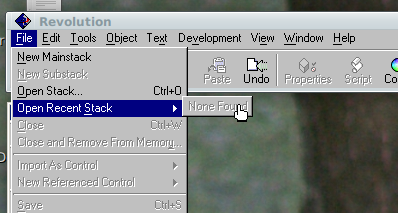
- No recent files...
- ksnip_recent files.png (52.84 KiB) Viewed 10510 times
Open Lc, then go to open stack (any of the ones you have saved).
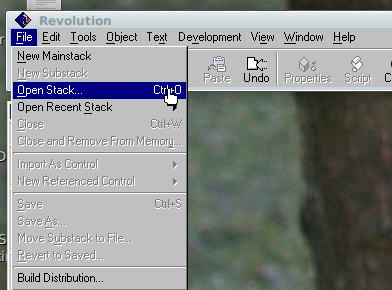
- Open a stack...
- ksnip_recent files2.png (79.22 KiB) Viewed 10510 times
Once the stack is open, exit Lc, then restart it. Now if you go to 'Recent files' , you should see the stack you last opened.
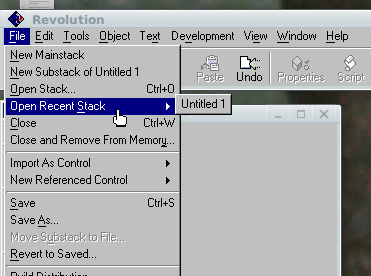
- Now has recent file...
- ksnip_recent files3.png (26.2 KiB) Viewed 10510 times
I *think* that this will also occur if you save a stack multiple times during a session, but it has been a long time since I played with recent files.
Re: Main stack wont show?!
Posted: Sat Nov 16, 2019 1:53 pm
by Starpat
well ok then

Re: Main stack wont show?!
Posted: Sat Nov 16, 2019 1:54 pm
by Klaus
Are you sure that the stack is still where you have saved it?
"Open recent file" will only open a stack when it is where it was saved and
does not show any error or beep if the stack is not in that place anymore.
Re: Main stack wont show?!
Posted: Sat Nov 16, 2019 10:23 pm
by richmond62
bogs . . .
I wonder if your screenshots of something with the title "
Revolution" might not confuse a few folk?
-

- RR.jpg (6.23 KiB) Viewed 10385 times
-
Ever so slightly retro.

Re: Main stack wont show?!
Posted: Sat Nov 16, 2019 11:08 pm
by bogs
richmond62 wrote: ↑Sat Nov 16, 2019 10:23 pm
Ever so slightly retro.

More than that, it is v1.1!
Despite all the other changes, that part hasn't changed since that version, and it is what I had open at the time the question rolled in

My apologies to Starpat if it threw you off

Re: Main stack wont show?!
Posted: Mon Nov 18, 2019 5:51 am
by mwieder
More than that, it is v1.1!

I would ask why (as in WTF!) but I'm not sure I want to know the answer.
Re: Main stack wont show?!
Posted: Mon Nov 18, 2019 8:07 am
by richmond62
I think he's trying to prove something.
Putting up screenshots of version 1.1 (vintage about 2000) seems churlish as
the situation re the IDE has changed "a bit" since then.
Re: Main stack wont show?!
Posted: Mon Nov 18, 2019 11:10 am
by bogs
richmond62 wrote: ↑Mon Nov 18, 2019 8:07 am
Putting up screenshots of version 1.1 (vintage about 2000) seems churlish as
the situation re the IDE has changed "a bit" since then.
Now what on earth could I be trying to prove? Heh, it really was what I had open at the time. The menu has changed a little, but not much, at least up to that point.
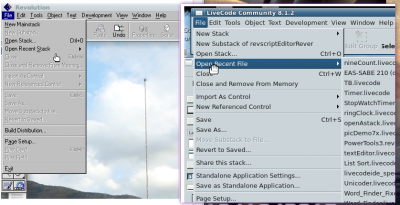
- One potato, two potato...
One thing I do notice with them sitting side by side, none of the menubar buttons are 'cut off' (see "Select Grouped" in the 8.1.2 menubar).
mwieder wrote: ↑Mon Nov 18, 2019 5:51 am
More than that, it is v1.1!

I would ask why (as in WTF!) but I'm not sure I want to know the answer.
Heh heh, nothing actually sinister there, there are just some features that 1.1, 2.2, and 2.8 have that I like and want to bring further back into my personalized version of Mc.
One is the way tools were handled, in 1.1 and 2.2, you could either single or double click on a tool to either place 1 or many copies of that control, which I find interesting.
Another reason is that I am studying different aspects of the editor from those versions, in particular the way that autocomplete was set up. I think that the 'control + [number]' might not be the choice I would have gone with since it is an awkward reach, but I *do* like the way it sits down in it's own field instead of being a flyout like almost every other IDE's autocomplete (and the current IDE) does.
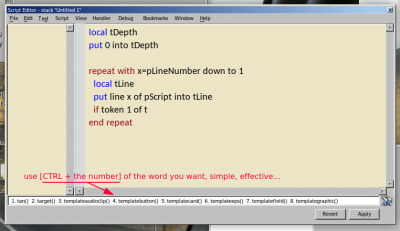
- Mini-me, you complete me...
Re: Main stack wont show?!
Posted: Mon Nov 18, 2019 11:22 am
by richmond62
Well, since you ask, you could be trying to prove that there is some
virtue in running ancient versions of RR/LC on Windows.
-
-
http://www.gutenberg.org/ebooks/30962
Re: Main stack wont show?!
Posted: Mon Nov 18, 2019 11:31 am
by bogs
I can't begin to imagine either a.) trying to prove some
virtue in running old software or b.) working in Windows, as you well know, I work in various Unices, not Windows unless I have to test something on that platform <shuddering>

