Page 1 of 1
Alphabeticised font menu
Posted: Wed Mar 11, 2020 5:04 pm
by richmond62
This:
Code: Select all
on mouseDown
put the fontNames into me
end mouseDown
gives me this:
-
-
[that's only part of the list

]
HOWEVER, things would be
much lovelier if the font list were
alphabeticised . . .
Re: Alphabeticised font menu
Posted: Wed Mar 11, 2020 5:39 pm
by FourthWorld
Re: Alphabeticised font menu
Posted: Wed Mar 11, 2020 5:59 pm
by richmond62
I have been aware of
sort for many years, but somehow, rather naively,
thought listing the fonts would automatically alphabeticise them.

Code: Select all
on mouseDown
put the fontNames into me
sort lines of me ascending international
end mouseDown
Re: Alphabeticised font menu
Posted: Wed Mar 11, 2020 6:04 pm
by FourthWorld
I had once thought that about file listings too, but Dr. Raney explained that the engine delivers them in the order the OS hands them to it. I suspect the same is true with font files.
Re: Alphabeticised font menu
Posted: Wed Mar 11, 2020 6:52 pm
by Klaus
richmond62 wrote: ↑Wed Mar 11, 2020 5:59 pm
I have been aware of
sort for many years, but somehow, rather naively,
thought listing the fonts would automatically alphabeticise them.
And probably even still after looking at your own screenshot?

Re: Alphabeticised font menu
Posted: Wed Mar 11, 2020 8:16 pm
by richmond62
Re: Alphabeticised font menu
Posted: Wed Apr 22, 2020 7:48 am
by richmond62
And . . . .
-
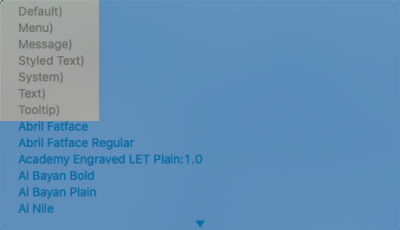
- fontz.png (94.21 KiB) Viewed 6660 times
-
How does one stop "all that cack" [the top bit in the snapshot] from showing up in a font list on MacOS?
Re: Alphabeticised font menu
Posted: Wed Apr 22, 2020 9:45 am
by bogs
richmond62 wrote: ↑Wed Apr 22, 2020 7:48 am
How does one stop "all that cack" [the top bit in the snapshot] from showing up in a font list on MacOS?
Well, you start with this code....
richmond62 wrote: ↑Wed Mar 11, 2020 5:59 pm
Code: Select all
on mouseDown
put the fontNames into me
sort lines of me ascending international
end mouseDown
...and if it were say, me, I'd modify it like this ....
Code: Select all
on mouseDown
put the fontNames into me
sort lines of me ascending international
delete line 1 to 7 of me
end mouseDown
Re: Alphabeticised font menu
Posted: Wed Apr 22, 2020 10:28 am
by richmond62
And why should it always be lines 1 to 7 that are full of crud?
Re: Alphabeticised font menu
Posted: Wed Apr 22, 2020 10:38 am
by bogs
If you see something change in a font list on MacOS, let me know.
Re: Alphabeticised font menu
Posted: Wed Apr 22, 2020 10:53 am
by FourthWorld
Those aren't "crud" (how do you imagine the team has time to go out of their way to add "crud" to the engine?).
They are directives that can be used to radically simplify using fonts that adhere to OS conventions across supported platforms.
And because they're directives rather than true font names, those are likely to be filtered out of the fontNames by the engine in the near future.
For now you can use the filter command:
Re: Alphabeticised font menu
Posted: Wed Apr 22, 2020 11:49 am
by richmond62
FourthWorld wrote: ↑Wed Apr 22, 2020 10:53 am
Those aren't "crud" (how do you imagine the team has time to go out of their way to add "crud" to the engine?).
What is one man's meat is another one's poison . . . so crud can stand.
Thanks.
 ]
]