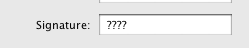Post
by Mark » Thu Apr 14, 2011 11:58 am
Hi Tim,
The question marks indicate that the application has no signature. Actually, creator code is a better name for it. This doesn't mean much if your application has no documents, but if your application does create documents then you can use the creator code to tell Mac OS and Mac OS X that it was your application that created those documents. On Mac OS X, you can also use file extensions. When you double-click a document in Mac OS X, the OS searches a programme with a matching creator code and tells the application to open that file. If your file doesn't have a creator code but only an extension, then the OS will use the default application, which may not be the application that created the file.
You must change the bundle identifier. You should not leave it as it is. Usually, it has the form xyz.company.product. On Mac, it is not uncommon to create additional preferences files with file names like xyz.company.product.preferences. This way, you can quickly find all files for one specific company or product.
Also, if you have a website, you can use your domain name for the first two parts of the bundle identifier, thereby making sure that no other company uses the same identifier.
Best,
Mark
Last edited by
Mark on Thu Apr 14, 2011 12:25 pm, edited 1 time in total.
The biggest LiveCode group on Facebook: https://www.facebook.com/groups/livecode.developers
The book "Programming LiveCode for the Real Beginner"! Get it here! http://tinyurl.com/book-livecode