Page 1 of 1
Standalone won't save
Posted: Tue Oct 19, 2010 6:20 pm
by luvnpeas
I can't save a stack as a standalone. I get errors and the process is abandoned. It happens regardless of which platform I choose. It does not happen when I make a new blank stack, and save it as a standalone. So, I think it is something about my stack. I've attached the error message and a zip of the stack. Any help would be greatly appreciated!
here's the message I get:
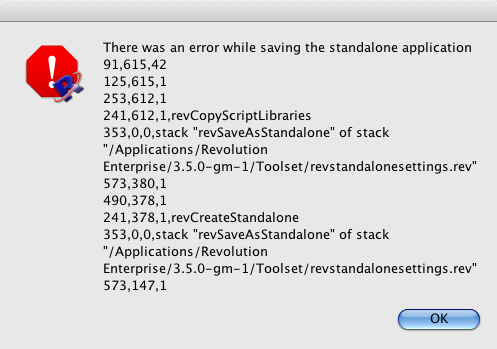
- Snapshot 2010-10-14 20-13-33.png (41 KiB) Viewed 3544 times
Re: Standalone won't save
Posted: Wed Oct 20, 2010 9:19 am
by pmccon
I also can't save stack as standalone. The message appears to be similar - with minor variations in the numbers shown. The stack has a number of substacks. We are upgrading from 2.6.5 to LiveCode but because we have a large number of applications currently distributed I cannot send you the stack (for security reasons). Unlike luvnpeas I'm not certain its our stack - it has successfully compiled under MetaCard 2.6.5 on Win & Mac and has no extra rev features ie it only relies on the base engine.
Problem is unaffected by platform/settings for standalone.
Our main stack includes answer & ask dialogs and other resources previously moved there . So we are not including any resources - no ask/answer, no scripts, nothing. There are no profiles defined. So the indication "revCopyScriptLibraries" seems strange.
Before we see this message we see a progress message like "Removing development setting .. and setting profiles" or text to that effect. Then the following message. At this stage it has created the bundle name (OSX) and Contents folder - nothing else.
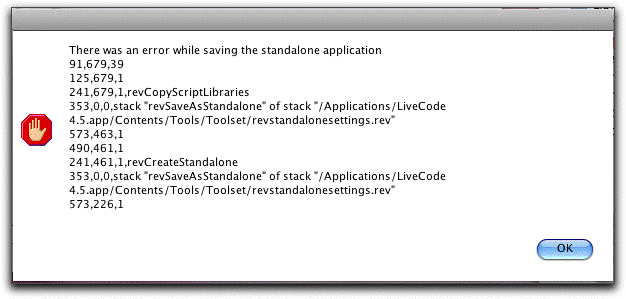
- Here the message I get
- LiveCodeScreenSnapz006.gif (18.57 KiB) Viewed 3528 times
Re: Standalone won't save
Posted: Wed Oct 20, 2010 9:31 am
by Mark
pmccon and luvnpeas,
Have a look
here first. Also, can you create a standalone with an older version of Revolution?
Best,
Mark
Re: Standalone won't save
Posted: Thu Oct 21, 2010 4:49 am
by luvnpeas
I was able to get it to work, by saving the stack as a new file, and then working with the new file.
Now the (more minor) problem is that it is sticking a menu in the application with a name that is obsolete. At some point in the history of the project, it was named Project 1.1, Lately, I've been working with Project 2.0 and 2.1. The name of the file is 2.0, the name of the stack is 2.0 and the name the stack file is also 2.x. But, the standalone has a menu named Project 1.1. Huh?