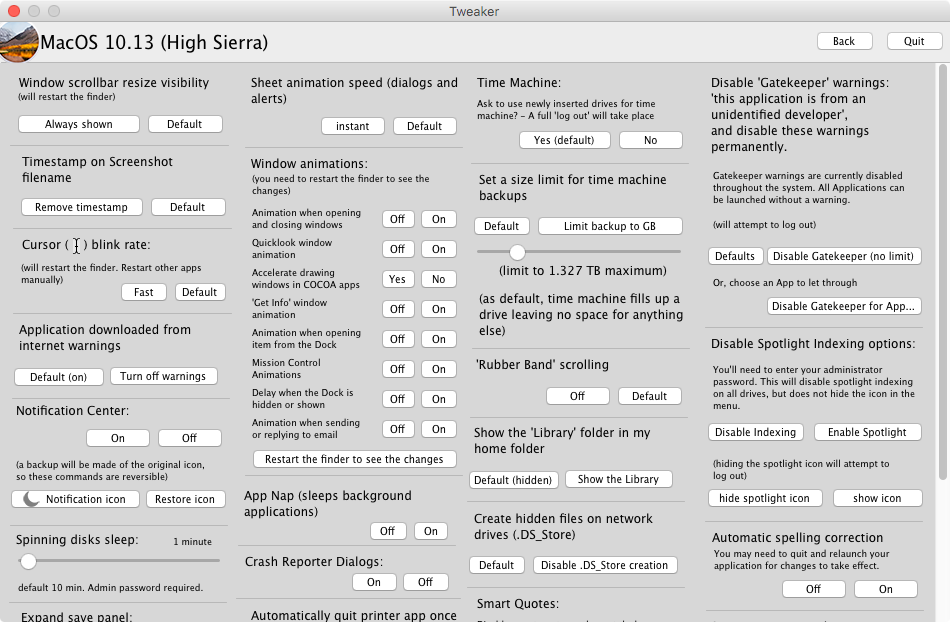Page 1 of 1
documentation
Posted: Tue Mar 10, 2020 4:31 am
by mwieder
One of my favorite talks from this year's SCaLE (the stream is over seven hours, but the talk is just the first hour and starts about five minutes in):
https://youtu.be/sleN6J6R3ag?t=292
How to create documentation for an open-source project, what people expect from that documentation, how to organize it, etc.
Re: documentation
Posted: Thu Apr 23, 2020 7:48 pm
by tperry2x
That's a wealth of information as far as documentation goes.
Having said that, if a program is designed in an intuitive way, then less documentation is required.
Re: documentation
Posted: Thu Apr 23, 2020 8:05 pm
by bogs
tperry2x wrote: ↑Thu Apr 23, 2020 7:48 pm
if a program is designed in an intuitive way, then less documentation is required.
I wouldn't make any large wagers on that one. One person's 'intuitive' is another person's quagmire.
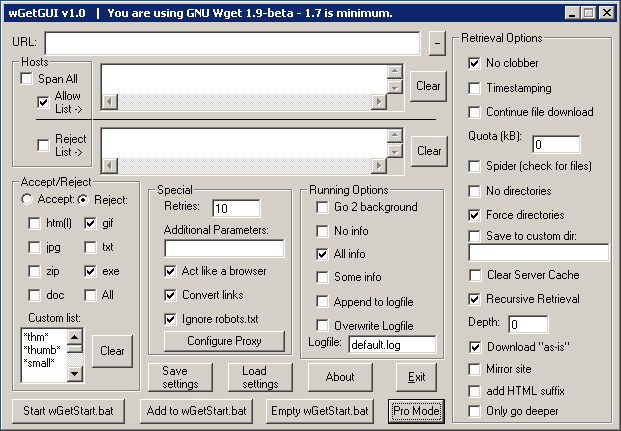
- Documenation? Who needs it....!
- aPic_programmerUiDesign.png (7.02 KiB) Viewed 6138 times
Re: documentation
Posted: Thu Apr 23, 2020 8:25 pm
by tperry2x
True, but that's perhaps just bad design. You can have a complicated program - but as long as you explain underneath what the options do, have the documentation next to the button.
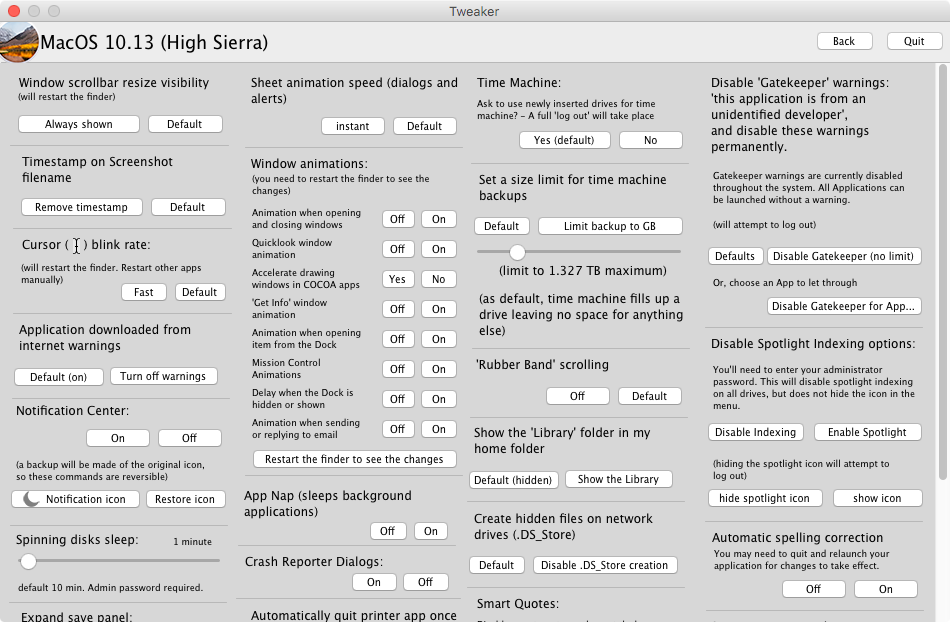
Re: documentation
Posted: Thu Apr 23, 2020 8:39 pm
by bogs
Again, I think you are giving way too much credit to people that likely don't think like you, me, or humans, and despite being out in the world, have an understanding and comprehension level of a 2 day old. Ok, ok, *if* they are able to actually read, maybe a 3 day old.
The stories I could tell you...

Anyway, like all else in the world, 'intuitive' isn't the same for everyone. You might intuitively look both ways before crossing the street, but your neighbor Sam there, finds it intuitive to do a
silly walk and hope he makes it.
Re: documentation
Posted: Thu Apr 23, 2020 10:25 pm
by SparkOut
Ok, here's a flippant comment: could you redesign the wGetGUI in the style of the Tweaker GUI so that I could intuitively know what I need to choose, to make it do what I need to do and understand what it is that I am doing, and what it is that I want to do?
A clear interface is always a good thing. But the interface is not always sufficient to explain and teach. Helping the user understand his or her own needs in the context of the software's purpose is often a challenge, and often is overlooked because "anyone using the software for its purpose must know what the purpose is, so they must know what the options are, and how to set them".