Page 1 of 1
Lost the ability to replace text in the SE
Posted: Tue Mar 04, 2025 11:54 pm
by dunbarx
In the SE, the pullDown menu "Replace with" in the "Find and Replace" dialog is disabled. So are the "Find Next" "Replace" and "Replace All" buttons. The "Find all" button, however, works fine.
So all of a sudden, though I can still find all instances of a piece of text, I can no longer find the next one, or replace that text with something else. And this only applies to the dialog. The ordinary "find" works OK, that is, using the green arrows.
Craig
Re: Lost the ability to replace text in the SE
Posted: Sun Mar 09, 2025 4:04 pm
by SWEdeAndy
What did you select in the "Look in" menu?
The "Replace" controls get disabled if you have selected anything but "Current tab" or "All tabs". It's always been like this, as far as I know.
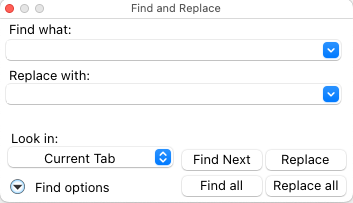
- find.png (15.84 KiB) Viewed 17048 times
Re: Lost the ability to replace text in the SE
Posted: Sun Mar 09, 2025 8:11 pm
by richmond62
The "Replace" controls get disabled if you have selected anything but "Current tab" or "All tabs". It's always been like this, as far as I know.
Well then perhaps it is time that were changed.
Re: Lost the ability to replace text in the SE
Posted: Sun Mar 09, 2025 8:57 pm
by richmond62
-
Presumably those other option are either redundant (so they should NOT be visible), or they can somehow be activated . . .
Re: Lost the ability to replace text in the SE
Posted: Mon Mar 10, 2025 3:28 pm
by dunbarx
Andy.
Thanks, that was the issue. Never seen that before, because I never touched that pulldown.
But what, then, is the purpose of those other, more global options?
Craig