Got a LiveCode personal license? Are you a beginner, hobbyist or educator that's new to LiveCode? This forum is the place to go for help getting started. Welcome!
Moderators: FourthWorld, heatherlaine, Klaus, kevinmiller
-
francof
- Posts: 237
- Joined: Fri Apr 11, 2014 10:51 am
Post
by francof » Sat Aug 23, 2014 11:30 am
Hi all,
there is a way to use a loop for shortening this code?
Code: Select all
repeat for each line tLine in tDocDocg
put item 3 of tLine & return after field "fldDoc"
## Collect all ITEMs and store it in a custom property of fld "fldDoc"
put item 1 of tLine & numtochar(2) after tAllItems1
put item 2 of tLine & numtochar(2) after tAllItems2
put item 4 of tLine & numtochar(2) after tAllItems4
put item 5 of tLine & numtochar(2) after tAllItems5
put item 6 of tLine & numtochar(2) after tAllItems6
etc...
end repeat
ciao
franco
-
Klaus
- Posts: 14291
- Joined: Sat Apr 08, 2006 8:41 am
-
Contact:
Post
by Klaus » Sat Aug 23, 2014 11:47 am
Hi franco,
not directly! In case like these ARRAYS are the way to go!

ARRAYS can also be stored completely into a custom property, which is a fine thing

When you need to concatenate VARIABLE names, you will need to use DO all the stuff,
which is also a performance slowdown, so arrays come in quite handy here!
Like this:
Code: Select all
...
repeat for each line tLine in tDocDocg
## Avoid accessing FIELDS in repeat loops, that's a big slowdown!
put item 3 of tLine & return after tNewText
# Collect all ITEMs and store it in a custom property of fld "fldDoc"
# Repeat For EACH is fast but read only so we need to manage our own counter
repeat for each item tItem in tLine
## Already processed this one
if tCounterItem = 3 then
next repeat
end if
put tItem & numtochar(2) after tAllItems[tCounterItem]
## END each item...
end repeat
## END each line...
end repeat
## Now access field ONCE :-)
put tNewText after fld "fldDoc"
...
Hope that helps!
Best
Klaus
-
francof
- Posts: 237
- Joined: Fri Apr 11, 2014 10:51 am
Post
by francof » Sat Aug 23, 2014 2:05 pm
Hi Klaus,
Klaus wrote:Hi franco,
not directly! In case like these ARRAYS are the way to go!

ARRAYS can also be stored completely into a custom property, which is a fine thing

....
I supposed arrays are to be used, but I would never be able to do it.... alone
ok. in my original code I've set the custom property of the field so:
Code: Select all
## Now set the custom property, so we can later access it:
set the cAllItems1 of fld "fldDoc" to tAllItems1
set the cAllItems4 of fld "fldDoc" to tAllItems4
now, must I store all items. how?
Code: Select all
set the cAllItems of fld "fldDoc" to tAllItems
or must I use a counter for each one? I'm going to try.
one more thing Klaus. you, about item 3 correctly said:
Code: Select all
## Already processed this one
if tCounterItem = 3 then
next repeat
...
but the "next repeat" line is never read.... and I can't see the content of "tCounterItem"
franco
-
Klaus
- Posts: 14291
- Joined: Sat Apr 08, 2006 8:41 am
-
Contact:
Post
by Klaus » Sat Aug 23, 2014 2:31 pm
Hi franco,
set the cAllItems of fld "fldDoc" to tAllItems
this is correct!
To extract your values, do something like this:
...
put the the cAllItems of fld "fldDoc" into tArray
put tArray[1] into tAllItems1
put tArray[2] into tAllItems2
etc...
...
Sorry, I completely forgot to INCREMENT the custom counter -> tCounterItem

Code: Select all
...
repeat for each line tLine in tDocDocg
## Avoid accessing FIELDS in repeat loops, that's a big slowdown!
put item 3 of tLine & return after tNewText
# Collect all ITEMs and store it in a custom property of fld "fldDoc"
# Repeat For EACH is fast but read only so we need to manage our own counter
put 1 into tCounterItem
repeat for each item tItem in tLine
## We already processed this one
if tCounterItem <> 3 then
put tItem & numtochar(2) after tAllItems[tCounterItem]
end if
## INCREMENT counter:
add 1 to tCounterItem
## END each item...
end repeat
## END each line...
end repeat
## Now access field ONCE :-)
put tNewText after fld "fldDoc"
...
Best
Klaus
-
dunbarx
- VIP Livecode Opensource Backer

- Posts: 10443
- Joined: Wed May 06, 2009 2:28 pm
Post
by dunbarx » Sun Aug 24, 2014 2:04 am
Klaus' advice about using an array is correct. The sublevels of control required to do what you want is doable in LC, but inelegant. Nevertheless, since I grew up without arrays, this is with the "do" construction (that Klaus mentioned as well). I got data from a field that had several lines in it with several items in each line. A couple of changes just to make my life easier.The only value here is to see how the "do" keyword creates evaluated expressions that LC can deal with without throwing up:
Code: Select all
on mouseUp
put fld "f3" into tDocDocg
put numtochar(2) into tChar
repeat with y = 1 to the number of lines of tDocDocg
put item 3 of line y of tDocDocg & return after field "f1"
repeat with u = 1 to the number of items of line y of tDocDocg
do "put item" && u && "of line" && y && "of tDocDocg" & "&" && tChar && "after tAllItems" & u -- this is it, folks. There are other ways to construct it
end repeat
end repeat
end mouseUp
Craig Newman
-
francof
- Posts: 237
- Joined: Fri Apr 11, 2014 10:51 am
Post
by francof » Sun Aug 24, 2014 2:05 pm
Hi Craig,
I will keep your suggestion in case I will not able to solve something still wrong in the development of Klaus' code.
Klaus, I put the set to 1 of var. tCounterItem inside of the Repeat of each line loop. because, if I am right, the counter must start to 1 at the first item of each line.
otherwise, I obtained incorrect data.
Now, I've still something wrong. this line of code:
Code: Select all
put line tLineNumber of the tAllItems2 of me into fld "fldDenomin"
don't populate the field whit the data contained into tAllItems2 at the line tLineNumber.
here can you see what I've into the variables:
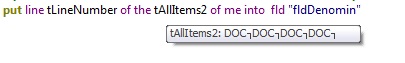
- tAllItems2.jpg (9.21 KiB) Viewed 5454 times
best regards
franco
-
Klaus
- Posts: 14291
- Joined: Sat Apr 08, 2006 8:41 am
-
Contact:
Post
by Klaus » Sun Aug 24, 2014 2:13 pm
Hi Franco,
I already showed you how to extract the desired values from your custom property!?

You need to use ARRAY syntax, which is not "line xyz of zyx":
To extract your stored values, do something like this:
...
put the the cAllItems of fld "fldDoc" into tArray
put tArray[1] into tAllItems1
put tArray[2] into tAllItems2
etc...
...
In your example you should script something like this:
...
put the the cAllItems of fld "fldDoc" into tArray
put tArray[linenumber] into fld "fldDenomin"
...
Best
Klaus
-
Klaus
- Posts: 14291
- Joined: Sat Apr 08, 2006 8:41 am
-
Contact:
Post
by Klaus » Sun Aug 24, 2014 2:19 pm
Sorry, after looking at your screenshots, you need this:
Code: Select all
...
put the the cAllItems of fld "fldDoc" into tArray
put tArray[2] into tAllItems2
put line linenumber of tAllItems2 into fld "fldDenomin"
...
-
francof
- Posts: 237
- Joined: Fri Apr 11, 2014 10:51 am
Post
by francof » Sun Aug 24, 2014 2:28 pm
Klaus, yes you told me. and I thought I did it.
isn't so?
Code: Select all
## What line has been clicked:
put the hilitedline of me into tLineNumber
## Prepare to access custom property:
set linedel to numtochar(2)
## Now display the corresponding ITEMS in rispettivi field:
put the cAllItems of fld "fldDoc" into tArray
put tArray[2] into tAllItems2
put line tLineNumber of the tAllItems2 of me into fld "fldDenomin"
the case below works
Code: Select all
on mouseup
## What line has been clicked:
put the hilitedline of me into tLineNumber
## Prepare to access custom property:
set linedel to numtochar(2)
## Now display the corresponding ITEM 2 in another field:
put line tLineNumber of the cAllItems2 of me into fld "txtRispostaTrovata"
end mouseup
uhm... but here there not array?
ciao
franco
-
Klaus
- Posts: 14291
- Joined: Sat Apr 08, 2006 8:41 am
-
Contact:
Post
by Klaus » Sun Aug 24, 2014 3:07 pm
Hi Franco,
well, as I wrote:
Code: Select all
...
put the cAllItems of fld "fldDoc" into tArray
put tArray[2] into tAllItems2
## Now tAllItems2 is a VARIABLE and not a custom property!
## You treat it like a CP:
## put line tLineNumber of the tAllItems2 of me into fld "fldDenomin"
## But it is a variable:
put line linenumber of tAllItems2 into fld "fldDenomin"
...
Best
Klaus
-
francof
- Posts: 237
- Joined: Fri Apr 11, 2014 10:51 am
Post
by francof » Sun Aug 24, 2014 3:17 pm
Klaus wrote:Sorry, after looking at your screenshots, you need this:
Code: Select all
...
put the the cAllItems of fld "fldDoc" into tArray
put tArray[2] into tAllItems2
put line linenumber of tAllItems2 into fld "fldDenomin"
...
bene,
now all works fine.
thanks a lot, Klaus
ciao
franco
Edit: we overlapped.
