Got a LiveCode personal license? Are you a beginner, hobbyist or educator that's new to LiveCode? This forum is the place to go for help getting started. Welcome!
Moderators: FourthWorld, heatherlaine, Klaus, kevinmiller
-
licondam
- Posts: 1
- Joined: Fri Apr 05, 2019 5:06 am
Post
by licondam » Fri Apr 05, 2019 5:08 am
Hi,
How do I change the Editor Main window to occupy only 80% of the Screen in one clic ?

It really gets in the way when the editor uses 100% of the screen since I always need to switch to some other desktop soft to grab something...


Is there any 1 click way NOT to minimize it totally or maximize it in full screen ?
tks
-
richmond62
- Livecode Opensource Backer

- Posts: 10309
- Joined: Fri Feb 19, 2010 10:17 am
Post
by richmond62 » Fri Apr 05, 2019 7:46 am
I tend to resize the scriptEditor using the grab thing at the lower right-hand corner.
-
bogs
- Posts: 5480
- Joined: Sat Feb 25, 2017 10:45 pm
Post
by bogs » Fri Apr 05, 2019 11:30 am
I see 3 possibilities.
The post is from a bot.
The post is about something other than Lc.
The post is about the backdrop.
On the chance that this is talking about the backdrop, go to the 'View' menu, and uncheck 'Backdrop'.
-
dunbarx
- VIP Livecode Opensource Backer

- Posts: 10438
- Joined: Wed May 06, 2009 2:28 pm
Post
by dunbarx » Fri Apr 05, 2019 3:10 pm
Doesn't sound like a bot. Doesn't sound like backdrop.
Try this, if you are human and don't care about backdrops. (pseudo)
Code: Select all
get the screenRect
figure out where you want to reduce that space (from the topLeft down, for example)
set the rect of stack "revNewScripteditor" to that value
Craig Newman
-
SparkOut
- Posts: 2980
- Joined: Sun Sep 23, 2007 4:58 pm
Post
by SparkOut » Fri Apr 05, 2019 11:33 pm
Maybe stack "revNewScriptEditor1" perhaps?
-
dunbarx
- VIP Livecode Opensource Backer

- Posts: 10438
- Joined: Wed May 06, 2009 2:28 pm
Post
by dunbarx » Sat Apr 06, 2019 12:58 am
Maybe stack "revNewScriptEditor1" perhaps?
Hmmm. I am in v.8. I actually never tried to change the rect of the SE, merely asking, in msg:
Code: Select all
answer the rect of stack "revNewScriptEditor"
I got a rect.
I just tried with the "1" variant, and got "cannot find stack". Is it a v.9 thing?
Craig
-
bogs
- Posts: 5480
- Joined: Sat Feb 25, 2017 10:45 pm
Post
by bogs » Sat Apr 06, 2019 10:41 am
dunbarx wrote: ↑Sat Apr 06, 2019 12:58 am
I just tried with the "1" variant, and got "cannot find stack". Is it a v.9 thing?
I don't think so. Wonder which version of 8.x your using? Far as I know, it has been with 1 since the beginning.
8.0.1 ~
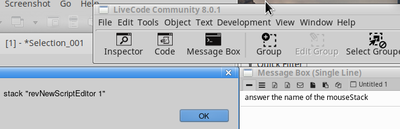
- Whoomp there it is...
8.1.2 ~
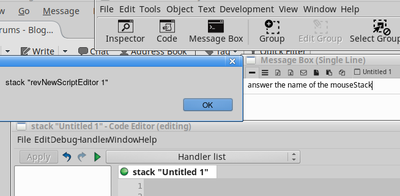
- Whoomp there it is...again....
6.5.2 ~
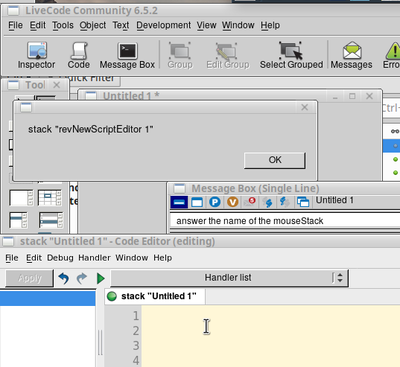
- Whoom... HOLY COW !
I *MIGHT* add you also need to have opened a script editor window to see the one. I am pretty sure revScriptEditor (without the 1) is the template the editor is made from. Just for fun, open 2 SE windows, and put the name of each

-
dunbarx
- VIP Livecode Opensource Backer

- Posts: 10438
- Joined: Wed May 06, 2009 2:28 pm
Post
by dunbarx » Sat Apr 06, 2019 2:28 pm
I am in 8.1.10.
No dice. Even with the SE open, LC cannot find the "1" version of the stack.
And in a new session the rect of SE (no "1") is known and displayed even before it is opened. This is not surprising, and actually has nothing to do with the issue. I just wonder why you and I differ.
Craig
-
bogs
- Posts: 5480
- Joined: Sat Feb 25, 2017 10:45 pm
Post
by bogs » Sat Apr 06, 2019 3:21 pm
![osxTest [Running] - Oracle VM VirtualBox_001.png (71.36 KiB) Viewed 7874 times osxTest [Running] - Oracle VM VirtualBox_001.png](./download/file.php?id=11064&t=1)
- Its OSX-o-matic...
I think your edition of Lc must be infected with evil pixies, cause I sure see it here. Maybe a typo? I know SparkOut has a typo in his, no space between 'revScriptEditor' and '1'

Code: Select all
Maybe stack "revNewScriptEditor1" perhaps?
Maybe stack "revNewScriptEditor 1" <----

-
dunbarx
- VIP Livecode Opensource Backer

- Posts: 10438
- Joined: Wed May 06, 2009 2:28 pm
Post
by dunbarx » Sat Apr 06, 2019 4:08 pm
Nope.
Neither "revNewScriptEditor1" nor "revNewScriptEditor 1" is a stack on my computers, either at work or the one at home. Both in v.8.
There is chatter here in the forum about "revNewScriptEditor 1". So it does seem to exist. It just doesn't exist for me.
Craig
-
Klaus
- Posts: 14284
- Joined: Sat Apr 08, 2006 8:41 am
-
Contact:
Post
by Klaus » Sat Apr 06, 2019 4:13 pm
Craig,
open a script editor window
Open the message box and type -> put the name of the mousestack
Move the cursor over the script editor window
NOW hit ENTER
See what the message box tells you

-
bogs
- Posts: 5480
- Joined: Sat Feb 25, 2017 10:45 pm
Post
by bogs » Sat Apr 06, 2019 4:20 pm
Alternately, you can -
"View" menu -> livecode ui elements in lists
then with the script editor open (for anything)~
application browser ->
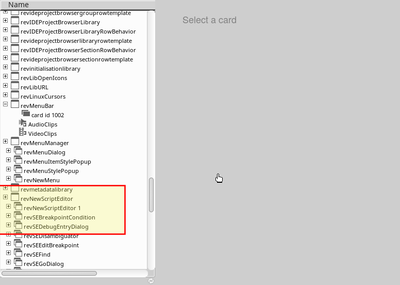
- There it is...
-
richmond62
- Livecode Opensource Backer

- Posts: 10309
- Joined: Fri Feb 19, 2010 10:17 am
Post
by richmond62 » Sat Apr 06, 2019 5:19 pm
Down in Northern Greece / Eastern Macedonia / Western Thrace / Illegally Occupied Southern Bulgaria / Whatever (Alexandropoli) I'm getting this sort of thing:
-
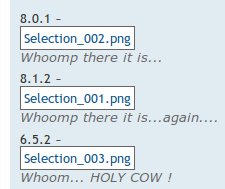
- HalieCoo.png (12.24 KiB) Viewed 7845 times
-
jacque
- VIP Livecode Opensource Backer

- Posts: 7409
- Joined: Sat Apr 08, 2006 8:31 pm
-
Contact:
Post
by jacque » Sat Apr 06, 2019 5:24 pm
As I understand it, the unnumbered editor is the template. When opening a script, the template is cloned and assigned a number. The original template isnt ever actually used but it does exist, so it's possible to retrieve its properties. Since the introduction of tabs, it's now unusual to go past 1.
To the OP, LC should remember the size of the script editor between sessions, so you can drag it to the size and location you want and it should stay that way. If by "editor" you mean the whole LC environment then turning off the backdrop is probably what you want.
Jacqueline Landman Gay | jacque at hyperactivesw dot com
HyperActive Software | http://www.hyperactivesw.com
-
richmond62
- Livecode Opensource Backer

- Posts: 10309
- Joined: Fri Feb 19, 2010 10:17 am
Post
by richmond62 » Sat Apr 06, 2019 5:32 pm
Maybe I'm just a lucky bloke: but on both Macintosh and Linux
my scriptEditor windows always open at the size I set my last
scriptEditor window to.



